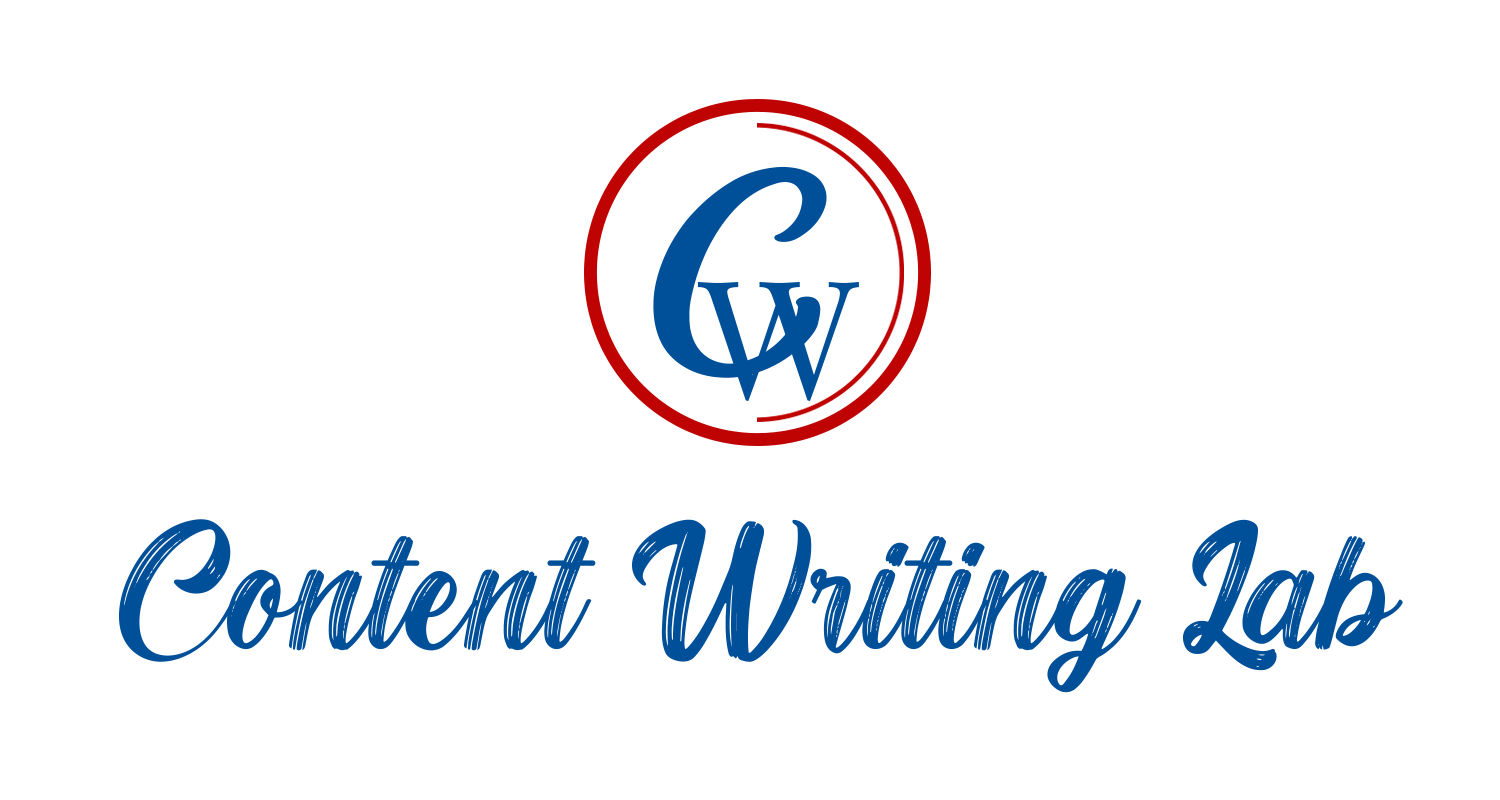Creating an efficient office workstation is essential for boosting productivity, ensuring comfort, and fostering a pleasant work environment. With the right approach, you can design a space that meets all your needs, whether you’re working from home or setting up in a corporate office. Here are key considerations to help you design an effective workstation.
Choosing the Right Computer Desk
Selecting the Ideal Desk Size
The size of your desk significantly impacts your workspace efficiency. Ensure the desk is large enough to accommodate your computer, keyboard, and other essential items. For most users, a desk width of around 120cm to 150cm and a depth of about 60cm is ideal. This provides ample space without overwhelming the room.
Considering Ergonomic Design
Ergonomics play a crucial role in workstation efficiency. Look for computer desks that offer adjustable height options or invest in a sit-stand desk. These allow you to switch between sitting and standing, promoting better posture and reducing the risk of musculoskeletal issues.
Optimizing Desk Layout
Positioning Your Computer and Accessories
The placement of your computer and accessories can make or break your workstation’s efficiency. Place your monitor at eye level, about an arm’s length away, to reduce eye strain. Position your keyboard and mouse so that your elbows are at a 90-degree angle when typing, keeping your wrists straight to avoid strain.
Organizing Desk Items
Clutter can be a major productivity killer. Keep only essential items on your desk, such as your computer, keyboard, mouse, and a few necessary documents. Use drawers, shelves, or desk organizers to store other items, maintaining a clean and organized workspace.
Lighting and Comfort
Ensuring Adequate Lighting
Proper lighting is crucial for reducing eye strain and enhancing focus. Natural light is best, so place your desk near a window if possible. If natural light is insufficient, use a combination of overhead lighting and a desk lamp to ensure your workspace is well-lit.
Prioritizing Comfort
Comfort is key to maintaining productivity throughout the day. Choose an ergonomic chair that supports your lower back and promotes good posture. Additionally, consider using a footrest to keep your feet comfortable and to support better posture.
Technology and Connectivity
Managing Cables and Connectivity
A tangle of cables can create chaos on your desk. Use cable management solutions like cable trays, clips, and sleeves to keep wires organized and out of sight. Ensure your desk has enough outlets and USB ports to accommodate all your devices.
Ensuring Reliable Connectivity
A reliable internet connection is vital for an efficient workstation. Position your router close to your desk or use a wired connection to ensure stable and fast internet access. For remote workers, consider having a backup internet solution, like a mobile hotspot, to avoid disruptions.
Personalizing Your Workspace
Adding Personal Touches
Personalizing your workspace can make it more enjoyable and inspiring. Add a few personal items, such as photos, plants, or artwork, to create a space that reflects your personality and makes you feel at home.
Maintaining a Minimalist Approach
While personalization is important, it’s equally crucial to avoid over-cluttering your workspace. A minimalist approach can help maintain focus and reduce distractions. Choose a few meaningful items rather than filling your desk with numerous objects.
Investing in Quality Furniture
Choosing Durable and Functional Furniture
Investing in high-quality, durable furniture ensures your workstation remains functional and comfortable for years. Look for computer desks Australia made from sturdy materials and with features that enhance functionality, such as built-in storage or cable management solutions.
Considering Future Needs
When selecting furniture, consider your future needs. Opt for pieces that can grow with you, whether that means expanding storage options or accommodating additional technology. This forward-thinking approach can save you money and hassle in the long run.
Conclusion
Designing an efficient office workstation involves careful consideration of desk selection, layout optimization, lighting, comfort, technology, and personalization. By focusing on these aspects, you can create a workspace that enhances productivity and well-being. Whether you’re setting up at home or in a corporate environment, remember to prioritize ergonomic design, organization, and comfort. For a wide range of high-quality computer desks that meet these criteria, especially if you’re in Australia, visit dannysdesks.com.au and transform your workstation into a productivity powerhouse.