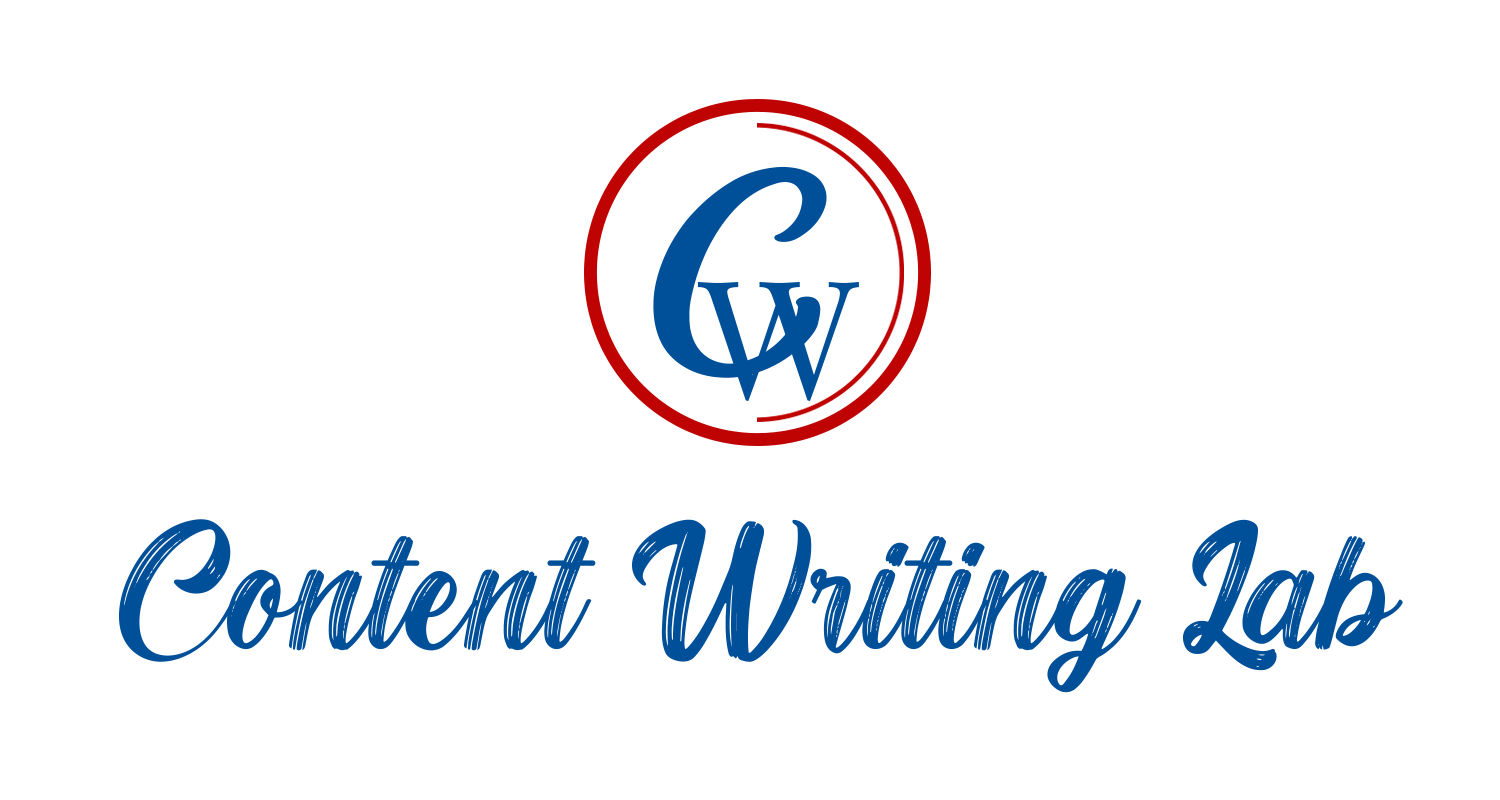In today’s complex business environment, making the right decisions often requires evaluating multiple criteria simultaneously. Multi-Criteria Decision Analysis (MCDA) methods, such as the Analytical Hierarchy Process (AHP) and the Technique for Order of Preference by Similarity to Ideal Solution (TOPSIS), provide structured approaches to handle these challenges. When implemented using Excel, these techniques become accessible and practical for decision-makers across various industries.
A data analyst course in Pune can benefit professionals looking to enhance their decision-making skills immensely. This course covers MCDA techniques and their implementation in Excel, equipping students with the tools to analyse and solve complex problems effectively.
Understanding Multi-Criteria Decision Analysis (MCDA)
MCDA is a set of techniques designed to evaluate and prioritise alternatives based on multiple conflicting criteria. This is particularly useful in business scenarios where trade-offs between cost, quality, and efficiency are necessary. MCDA ensures a systematic and unbiased decision-making process by assigning weights to criteria and ranking alternatives.
Learning MCDA techniques as part of a data analyst course enables professionals to apply these methodologies in real-world scenarios, making informed and balanced decisions supported by data-driven insights.
Why Use Excel for MCDA?
Excel is a widely available and user-friendly tool for implementing MCDA techniques. Its powerful features, such as formulas, data tables, and built-in functions, make it ideal for analysing complex data sets. Whether you’re a seasoned analyst or a beginner, Excel provides an accessible platform for creating decision models using AHP and TOPSIS.
Mastering these tools through a data analyst course enhances proficiency in Excel and builds a strong foundation for applying MCDA for business analysis and strategy development.
The Analytical Hierarchy Process (AHP): A Step-by-Step Approach
AHP is a popular MCDA method that involves breaking down a decision problem into a hierarchy of goals, criteria, and alternatives. It assigns weights to each criterion based on pairwise comparisons and calculates a consistency ratio to ensure logical evaluations.
Steps to Perform AHP in Excel:
- Define the Problem and Criteria: Create a hierarchy with the overall goal at the top, criteria in the middle, and alternatives at the bottom.
- Pairwise Comparisons: Use Excel to construct a pairwise comparison matrix for the criteria and alternatives.
- Calculate Weights: Normalise the matrix and compute priority weights for each criterion.
- Evaluate Consistency: Use the consistency ratio formula to validate the reliability of judgments.
- Rank Alternatives: Aggregate scores for each alternative based on the weights and criteria.
By enrolling in a data analyst course, professionals can gain hands-on experience implementing AHP models in Excel, ensuring accurate and efficient decision-making for complex projects.
TOPSIS: An Alternative Approach to MCDA
TOPSIS evaluates alternatives by comparing their distance from the ideal and anti-ideal solutions. It identifies the best choice as closest to the perfect solution and furthest from the anti-ideal.
Steps to Perform TOPSIS in Excel:
- Construct a Decision Matrix: List criteria and alternatives in a table format.
- Normalise the Matrix: Use Excel formulas to scale all criteria values to a comparable range.
- Weight the Criteria: Multiply normalised values by the assigned weights for each criterion.
- Determine Ideal and Anti-Ideal Solutions: Calculate each criterion’s best and worst values.
- Compute Distances: Use Euclidean distance formulas in Excel to measure proximity to ideal and anti-ideal solutions.
- Calculate the Relative Closeness: Rank alternatives based on their closeness to the perfect solution.
Through a data analyst course in Pune, learners can delve into the practical aspects of TOPSIS and gain confidence in using Excel for such multi-faceted analyses.
Applications of MCDA in Business Decision-Making
MCDA methods like AHP and TOPSIS are applicable across various industries:
- Project Selection: Businesses can evaluate and prioritise projects based on cost, ROI, and risk factors.
- Supplier Evaluation: MCDA helps select suppliers by analysing price, quality, and delivery time.
- Product Development: Companies can assess design alternatives to meet customer requirements.
- Resource Allocation: Organisations can optimise the allocation of budgets or manpower among competing needs.
Professionals trained through a data analyst course in Pune are better equipped to apply MCDA techniques in these scenarios, delivering actionable insights that drive success.
Advantages of Learning MCDA in Excel
- Accessibility: Excel is readily available and eliminates the need for specialised software.
- Scalability: Excel’s features allow for easy expansion of models as complexity increases.
- Versatility: It can handle both quantitative and qualitative data seamlessly.
- Cost-Effectiveness: Excel-based MCDA implementations are budget-friendly compared to dedicated decision-support tools.
A data analyst course in Pune offers a comprehensive curriculum that includes practical training in Excel for MCDA, enabling professionals to leverage these advantages effectively.
Challenges and Limitations
While MCDA techniques are powerful, they come with certain challenges:
- Subjectivity in Weighting: Assigning weights to criteria can be influenced by personal biases.
- Complexity for Beginners: Building models manually in Excel can be overwhelming without proper training.
- Data Quality Issues: Inaccurate or incomplete data can compromise results.
By taking a data analyst course in Pune, individuals can learn strategies to overcome these challenges, such as validation techniques, sensitivity analysis, and best practices for data collection.
Future of MCDA and Excel in Decision-Making
As data-driven decision-making becomes increasingly crucial, the demand for professionals skilled in MCDA techniques is expected to grow. Integrating Excel with advanced tools like Python or R can further enhance the capabilities of these models.
A data analyst course in Pune equips learners with future-ready skills, ensuring they stay at the forefront of decision analytics by combining traditional tools like Excel with emerging technologies.
Conclusion: Mastering MCDA with Excel
Multi-criteria decision Analysis is a cornerstone of effective business decision-making. Techniques like AHP and TOPSIS provide a structured approach to evaluating and ranking alternatives, ensuring balanced and data-driven outcomes. Excel’s versatility and accessibility make it an ideal platform for implementing these methodologies.
By enrolling in a data analyst course in Pune, professionals can gain expertise in these techniques, transforming their ability to make informed decisions in complex scenarios. Whether evaluating suppliers, selecting projects, or developing products, mastering MCDA in Excel empowers you to drive success with confidence and precision.
Contact Us:
Name: Data Science, Data Analyst and Business Analyst Course in Pune
Address: Spacelance Office Solutions Pvt. Ltd. 204 Sapphire Chambers, First Floor, Baner Road, Baner, Pune, Maharashtra 411045
Phone: 095132 59011
Visit Us: https://g.co/kgs/MmGzfT9